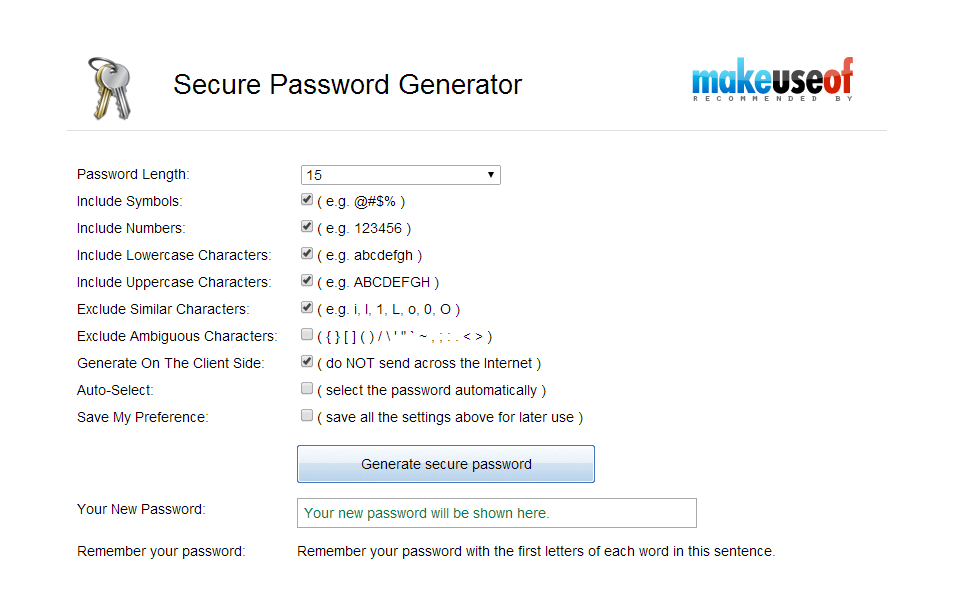When you in Office and Collage many websites are blocked by administration for the sake of security and safety. But here I tell you How can you bypass the security and open blocked websites.In this post we tell you 3 methods to open block websites in computer.
Method 1:
Changing the URL
1)Example if want to browse http://www.talktohacker.com.
2)So now to browse the Site i have to change http:// to https://
3) Like this https://www.talktohacker.com.
Method 2:
Using proxy Servers
Here are the list of proxy Servers.
www.my-proxy.com
www.anoymizer.ru
www.blockedsiteaccess.com
http://4freeproxy.com/ etc.
Go to any site.
Method 3 :
Using VPN.
VPN Stands for Virtual private Network they are many free VPNs.
1) Search for best and free VPN in google search engine.
2) Choose a VPN Trial or Buy it.
3) Download it and install in PC.
4) Just enter the sites that you want to surf.
Try proXPN this is totally free vpn for android and windows.