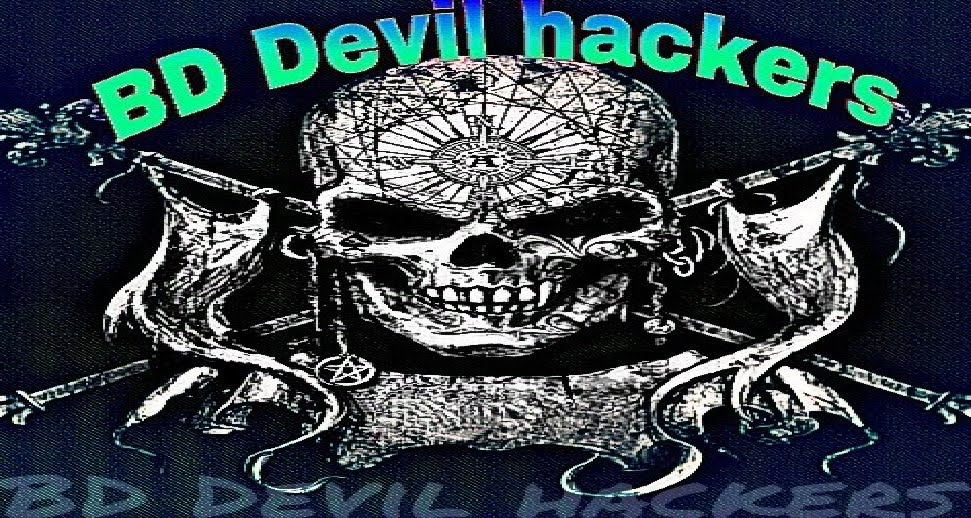Live Ddos View
Live DDoS Attack Map
This map is the fruit of collaboration between Google Ideas and Arbor Networks in an effort to raise awareness about distributed denial of service attacks in the world everyday.
Exploring the Data
The Digital Attack Map displays global DDoS activity on any given day. Attacks are displayed as dotted lines, scaled to size, and placed according to the source and destination countries of the attack traffic when known. Some features include:
- Use the histogram at the bottom of the map to explore historical data.
- Select a country to view DDoS activity to or from that country.
- Use the color option to view attacks by class, duration, or source/destination port.
- Use the news section to find online reports of attack activity from a specified time.
- View the gallery to explore some examples of days with notable DDoS attacks.
About Us
Apakau, Inc. - based in Sunnyvale, CA - provides a service that helps enterprises around the globe achieve maximum performance and availability of their web and mobile applications. By ensuring ultra low latency of dynamic application data and APIs, Apakau eliminates delays that users - all over the world - experience on enterprise applications, on desktop as well as mobile devices.
Contact Us
info@apakau.com
+1 (415) 462-4934
415 Oakmead Pkwy
Sunnyvale, CA 94085
Copyright © 2014 Apakau, Inc. All rights reserved.
Thursday, December 24, 2015
How to Track Lost Android Phone and Tablet
Wednesday, December 9, 2015
How To Chat With Friends On-line Without Being Tracked By The NSA
All those events made us think of searching for an alternative and safe channel of communication with friends and business partners, anonymous web surfing and file sharing solutions.
So is there any way to stay anonymous during the age of the Internet?
Choose your software carefully
There's a lot of info on the web about ‘how famous software companies report all the bug-fixes to the NSA'; which sounds like a scary thought.
This, of course does not mean there's 100% assurance that all systems do not give info away. It is a fact that alternative OS's do not have as many viruses as the most popular ones. Therefore, if you're a security geek it is a good idea to consider shifting to a different OS. One great example is Qubes OS, a Linux distribution that runs its programs inside dedicated virtual machines reducing the amount of potential vulnerabilities.
Browser Wars
Use a VPN
Chatting
There are a great number of services offering secure and anonymous encrypted chat rooms.
Privatoria offers a bundle of web security and anonymity services including secure data transfer, anonymous e-mail, Proxy/VPN and of course secure chat.
The peculiarity of this service is the absence of a central server. Their chat technology is based on WebRTC; meaning there's a direct connection between browsers without transferring data or logging information on the servers unlike traditional chat solutions like Skype, Google Hangouts, etc... So, no one can access your different ways of communication.
- Cryptochat is an app for Android users for secure chatting that allows end-to-end password-protected encryption.
- CryptoCat offers group chat, file sharing and provides encryption for doing so. Extra features include Facebook integration and the ability to send photos.
- Surespot is an open source mobile messaging app with 256 bit end-to-end encryption. It does not require registration and allows sending voice messages from multiple accounts on a single device.
The Choice is yours
There are ways to preserve your privacy or at least give Uncle Sam a hard time when he tries to spy on you. To secure yourself you may want to try using a VPN, alternative OS's, secure chat solutions to transfer your encrypted messages or even set up your own private server machine with cloud storage, a chat server and other useful stuff.